AI is more than a buzzword—it’s transforming education and nearly every other industry imaginable. However, AI is a buzzword, too. Everywhere you look, you can see products and services promoting AI in the education space, including the browser you’re using to read this article. For districts and schools, there are endless possibilities for generative AI applications—and learning how to use it can feel overwhelming.
However, when used strategically, intentionally, and cautiously, generative AI can be an exceptional thinking partner, easing the overwhelm and lightening the load of education leaders. Consider the time intensive process of developing a meaningful comprehensive needs assessment. Pulling together data analysis teams to find strengths and problem statements is no small feat. Add to that, the volume of data is nearly impossible to consume, leaving educators to analyze only the data points they reasonably have time for.
To get an idea of what might be possible with existing generative AI models like Chat GPT, try inputting mock information about a fictional school district, and asking questions similar to those a district administrator might ask as part of the continuous improvement planning process. Or input anonymized data and ask the chatbot to provide charts, graphs, or summaries of the data. Cross-referencing the results for accuracy is a faster, more efficient way to analyze than starting from scratch; educators can more quickly get to deeper conversations.
The quality of your input, or prompt, determines the quality of the output from the generative AI. Tell it your an educator and what you are trying to accomplish, while not revealing any identifying information. Ask your team what they want to know about the data and include that request in the prompt you create. A quick trick to ensure the security of personally identifiable information is copying the document and replacing student and teacher names with random alpha or numerical values before dropping the anonymized data in the generative AI chatbot.
Reviewing student growth data is essential to the needs assessment process. Tracking it throughout the year is also one way to gain insight when formatively reviewing your plan strategies. If strategies are working, you should see students growing!
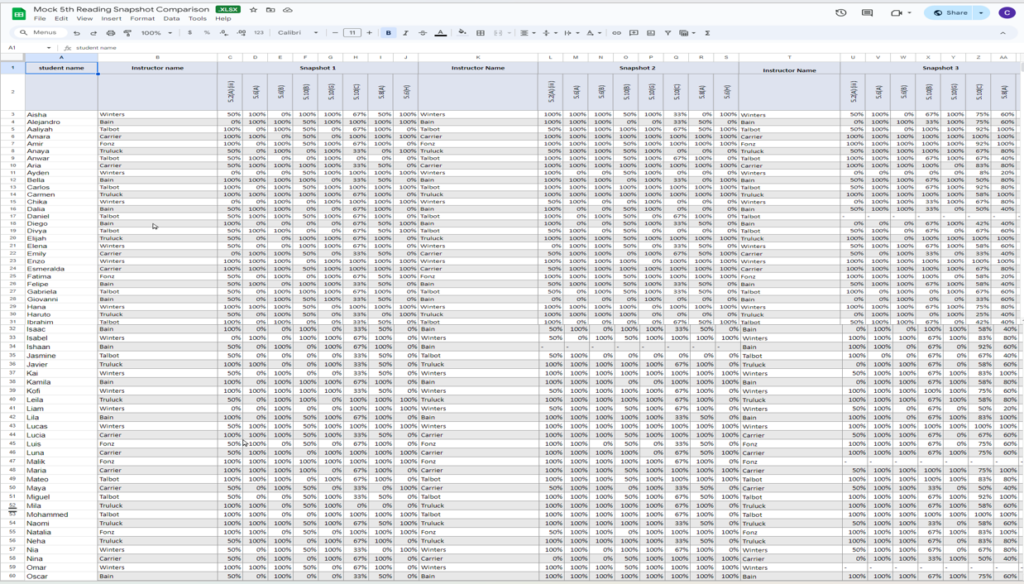
Figure 1 . shows a common method of documenting student snapshot data over time. This actual spreadsheet has >100 rows and >40 columns! You’ve all been in the meetings that analyze this type of data. It takes precious time to understand what is being represented in the spreadsheet, and then to sort and filter to inform a meaningful discussion.
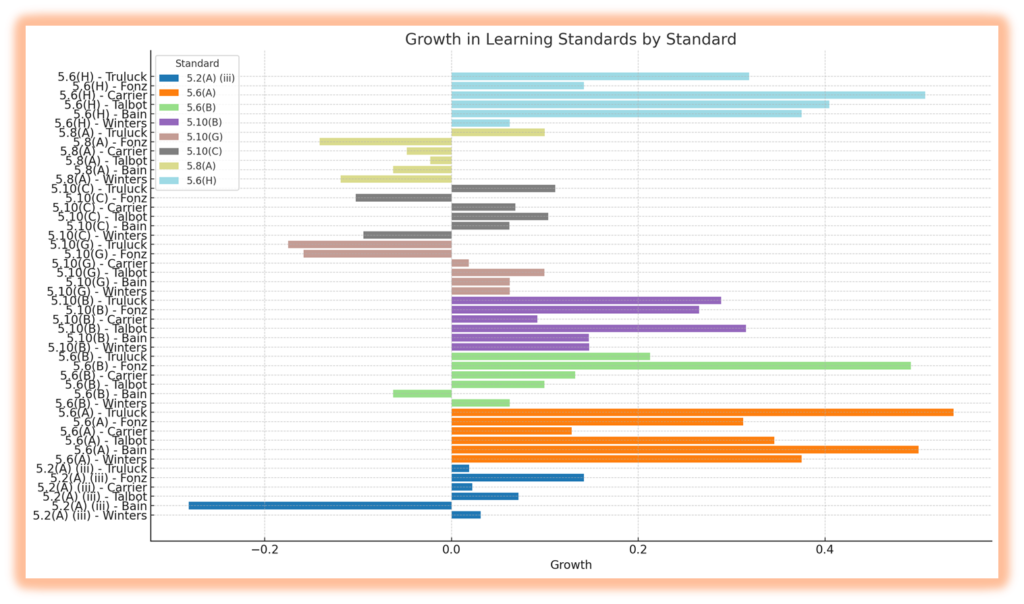
Figure 2. shows a graph that ChatGPT produced to represent the data on the spreadsheet. It took about 3-5 minutes of tweaking the prompt (what we ask generative AI to do with the data). Then, voila! The conversations become meaningful much quicker now that we have a simple visual representation of the overwhelming spreadsheet.
Want to give it a try? Tweak this prompt to fit your unique student growth data spreadsheet and watch the magic happen in seconds!
Prompt: Assume the role of an elementary school principal. Provide a bar graph of the learning standards listed in row 2, broken out by teacher, grouped by standard, showing the amount of growth for each standard over the 3 snapshots. Each group of standards should be a different color bar on the chart.
We’ve also added an AI thinking partner in Plan4Learning to help you with the needs assessment and developing a focused plan! Want to learn more? Contact us. We LOVE to hear from you! mhailey@806technologies.com
Need Customized Professional Learning?
Our team of certified educators have walked in your shoes. We understand your challenges and career aspirations. We are experts in the professional learning field with extensive school administration experience. If you don't see a professional learning offering that you're interested in, CONTACT US! We would love to develop a custom training that meets your exact needs.
Contact Us
