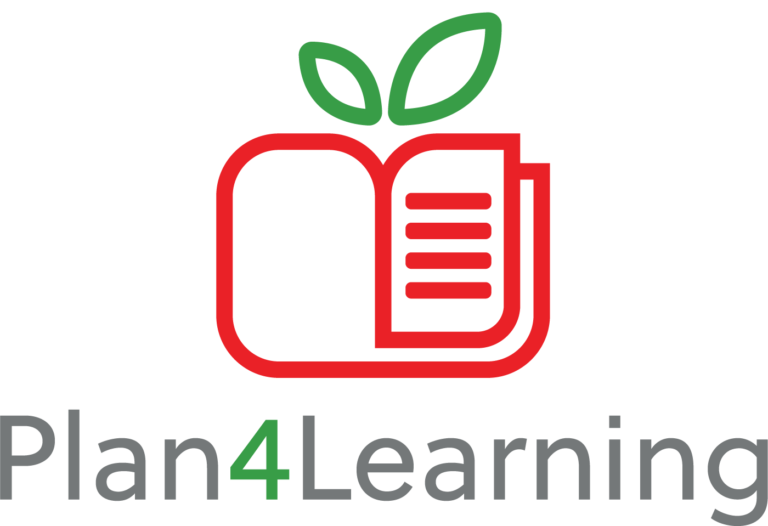
A software system to create, monitor, and evaluate school plans.
Stop planning as an act of compliance and utilize SPSA planning as an essential component for creating and growing high-performing schools. Plan4Learning is here to relieve stress and create success.
Plan4Learning Features
- Real-time school plan monitoring
- Manage program funding documentation
- Automated formative & summative review processes
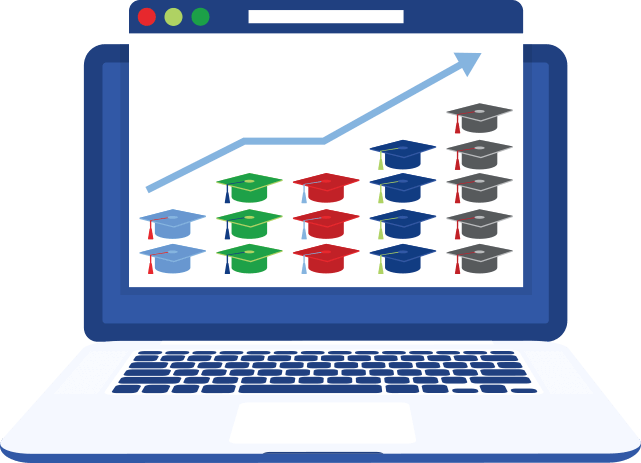
- State & federal Title I compliance
- Needs Assessment tools
- SCE documentation & tracking
Learn about Plan4Learning in our Video Library!
What People Say




806 Technologies is a proud partner of:

Support Beyond Software
Education professionals overseeing improvement planning carry a heavy burden with few internal resources. More than just a software solution provider, 806 Technologies is here to be a resource of knowledge, guidance, and support.

SPSA planning, simplified.
When developing school plans, increasing student achievement should be the top focus. Unfortunately, required components often divert the focus to checking off federal and state compliance boxes.
Plan4Learning is designed by educators for educators to simplify the SPSA process by streamlining key steps and ensuring compliance across the board. With that taken care of, campuses are free to align with a common vision, identify key needs, and develop strategies to impact results.
The result is a clear path of needed improvement defined by our SMART performance objectives.

Free 806 Technologies Resource
6 Tips for Writing a Needs Assessment

Chris Rich
760-282-3260
Our Problem-Solving Process
With over 50,000 administrators across the country using Plan4Learning to develop over 7,000 school plans per year, we’ve been able to fine-tune our problem-solving process to a point of mastery.
Explore
We learn about you and your schools before anything else. It’s about putting why before what.
Design
Once we truly understand what you need to succeed, our team creates your unique solution.
Partner
We know the support you need doesn’t end after training. We’re by your side every step of the way from here.
Plan4Learning Professional Learning
806 Technologies is made up of experienced former educators who are expert school plan trainers. From helping you get the most of our Plan4Learning to developing ideas & strategies you can use to create dynamic school plans, our trainers are here to ensure your success.
Our on-site or webinar professional learning options include:
3-6 Hours
Needs Assessment Workshop
3-6 Hours
Goals & Strategies Workshop
Frequently Asked Questions
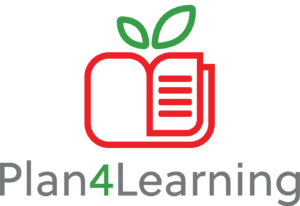
Plan4Learning is a web-based software solution used to create District and Campus School Plans.
A District or Campus School Plan is an annually updated document created by school districts and/or campuses, which is used to assess needs, set improvement goals, create action plans, and drive decision-making about budgeting, curriculum, staffing patterns, staff development, and school organization. Plan4Learning SPSA software makes it easy for districts and campuses to create school plans that improve student performance and ensure compliance with state and federal laws.
Plan4Learning is designed to work on any PC or Macintosh computer with an Internet connection. Adobe Reader is required to view Improvements Plans. To download Adobe Reader for free, click here.
All information entered is safely stored within the Plan4Learning database, protected by a firewall, and backed up nightly. Files are not stored on district computers, so you no longer have to worry about losing your data due to an electrical storm, computer virus, or hardware problem. Storing files on a Web-based system also means you can access your school plans on any computer with an Internet connection – and multiple registered users can access the same data at once.
Yes. Plan4Learning runs on a secure server with 128-Bit Encryption (the same encryption used to process credit cards) and a firewall. Access is available by login only to authorized users, through a tiered structure that gives different users varying levels of access.
Any time you like. Because plans are stored in the Plan4Learning database, they are available 24 hours per day, seven days per week. Data entered into the plans is instantly available for viewing by all users, anywhere an Internet connection is available.
Yes – we update Plan4Learning regularly to improve functionality and better meet our users’ needs. Because this software is web-based, no CDs or complicated installations are required to receive updates. As updates are made, they are automatically provided to all current subscribers, at no charge.
School plans are stored in the Plan4Learning database for a period of ten years. Past plans are available for viewing for ten years, even if your subscription expires. For long-term storage, it is recommended that schools save completed plans on a CD.
Yes, we do – but you will likely be able to use the Plan4Learning software easily without any formal training. Plan4Learning is designed to be simple to use. Knowledge Base documents and help videos are included in the software, to demonstrate how to use the software. Most users are able to successfully begin using Plan4Learning after viewing the Knowledge Base documents and/or help videos.
That being said, training is available if you need additional support. Please contact us for current training prices. Plan4Learning trainers have years of experience in writing school plans, as well as in-depth knowledge of our software. Contact us for more information, or to schedule a training day.
Yes. Development training for School Plans is available at a rate of $750 plus travel expenses for a half day, or $1500 plus travel expenses for a full day.
Data is backed up on a nightly basis, in two separate offsite locations. Many would consider this redundant, but we want to ensure we always have access to backed-up data. We also keep each backup for one month.
Yes, you can. Plan4Learning allows you to assign funding sources, amounts and even account codes (optional) to each goal, performance objective and strategy in your school plan. To make it even easier to track funding and manage your budget, Plan4Learning automatically generates a funding summary page at the end of your school plan, so you can quickly and easily see which funds and dollar amounts are being used in a particular campus or district at any given time.
Yes. District power users (users with the highest level of tiered access) may enter data into the district plan, as well as any of the campus school plans.
We began writing the software for Plan4Learning in 2006, and our first school district signed up for the software in 2007. Now, over 340 districts use Plan4Learning to create thousands of campus, department and district school plans.
Ross Laughter, founder of Plan4Learning, comes from a teaching family – his wife, mother, grandmother, and many other relatives are educators. He came up with the idea to create simple, easy-to-use SPSA software in order to help his mother, an assistant superintendent, who was frustrated by the complications and regulations surrounding campus improvement plans. When other teachers, educators and administrators heard about the software Ross developed, he began to get requests for copies of the program. Soon, what started as a simple way for Ross to help his mom turned into a full-time job – and now, over 340 districts use Plan4Learning to create thousands of campus, department and district school plans.

Plan4Learning Places as Finalist in the “Administrative Solution” Category in the 2022 Edtech Awards
“806 Technologies is honored to help an audience of over 70,000 educators reach their goals and improve their school systems every month. Our mission is to create a world of innovative schools, and it’s that mission that keeps us motivated to provide useful software solutions to education administrators each and every day,” said Ross Laughter, CEO of 806 Technologies.


